[Review] Compact and Upgradable Office PC: The ASUS ExpertCenter D7 Mini Tower
- Stephanie

- Dec 16, 2020
- 4 min read

ASUS ExpertCenter D7 Mini Tower
Okay, today's review is a departure from our usual gaming gear, laptops, or even graphics cards. Instead, we'll be role-playing a mundane office worker and reviewing the ASUS ExpertCenter D7 Mini Tower, which is basically a modular enterprise-grade desktop PC.
So, instead of flexing performance and our usual flashy RGB lighting, we're going to view it in terms of practicality and upgradability, both of which are more important than flashy looks in this case (and casing - hah, geddit?)
Appearance
Being used to gargantuan gaming PCs, I found that the ExpertCenter D7 was amusingly tiny in comparison. Measuring just over a foot tall, ASUS claims that it is "37% smaller than a traditional tower PC", which greatly helps in terms of portability.

And as mentioned, the PC forgoes any edgy accents or lighting in favour of a sleek, understated casing that will look right at home in a boring board meeting.
On the front of the case, you'll find diagonal ridges on the left, and a brushed texture on the right. It's altogether unremarkable, but the diagonal ridges do a good job of concealing the optical disc drive, which is a rarity nowadays. I mean, who still uses CDs nowadays besides boring old farts? *ahem*

Although ours didn't have a handle on top, apparently you can opt to have one installed so you can carry it around more easily.
More USB ports than you can use
In case you want to plug in anything more than a keyboard, mouse, and perhaps an external hard disk, the ExpertCenter provides an extremely generous SEVEN USB ports on the front, one of which is a USB-C port. On the back, there are four more for good measure. The front ones are USB 3.2 Gen 1 ports, whereas the back are USB 2.0.

By having most of them on the front, they'll always be within easy reach. You'll also get a headphone and audio combo jack as well as an SD card and smart card (hello, what era is this) reader.

And in line with their backwards compatibility, on the back you'll also find legacy PS/2 ports for ancient peripherals, as well as optional serial and parallel ports for other devices like printers and more.

In terms of displays, it supports HDMI, DisplayPort, as well as VGA connections. Rounding up the port selection on the back are an RJ-45 ethernet port, microphone port, line in and line out ports.
Future-proofed for easy upgrades
What happens if you need to upgrade your work PC? Do you throw out the entire hunk of outdated metal. or do you simply swap out the parts you need? In this case, it's the latter. ASUS has had the foresight to enable easy upgrading by providing a tool-free chassis along with a generous selection of expansion slots.


To open up the chassis, all you have to do is remove two thumb screws and slide the side panel out. The HDD and ODD can be easily pried out, and you'll have 4 storage slots and extra PCIe slots to add in a new graphics card. It supports up to an NVIDIA GeForce RTX 2060, which means you could probably sneak in a game or two after office hours as well ;)
Solid and secure
Office machines tend to contain sensitive information, so it makes sense that ASUS has implemented a slew of security features to keep your data safe.
First up is its MIL-STD-810G certification, which means that it has passed a number of durability tests, including for temperature, humidity, vibration, and most notably the package drop and shock tests - apparently this PC can withstand up to 6 harsh shocks at a speed of 150G/2.5ms as well as drops from 76cm, which sounds like it could tumble down a short flight of stairs and survive.
Not that I'd advise you to try it, but it certainly sounds reassuring in case one day you have a mini meltdown due to work stress and decide to yeet your PC down the stairs in defiance.
Apart from that, it also features Trusted Platform Module (TPM) technology to store passwords and encryption keys for added security, as well as USB read /write control, and the option to enable or disable optical drive and USB devices.

Customisable performance
The ASUS ExpertCenter desktops can be customised to suit your needs. Ours comes with an Intel Core i7-10700 CPU, GTX1650 graphics, 16GB of RAM, a 256GB M.2 SSD, and a 1TB HDD. You can also install a WiFi card, so you won't have to worry about your boss tripping over a bunch of LAN cables (unless you secretly fantasise about that happening, that is).


Overall, our specs are pretty modest, but deliver good performance for regular office tasks. We ran it through a couple of benchmarks as below:
That said, if you need more juice for your working machine, this thing can pack up to 128GB of RAM, RTX 2060 graphics, and up to 4 storage devices. This means you can easily upgrade the components you need at any time without having to purchase a brand-new PC.
Other small perks
Designed for businesses, the ASUS Business Manager and ASUS Control Centre allow system administrators to easily control and monitor company assets through a single portal.

The ASUS service package also promises peace of mind with a wide range of support solutions, including 24/7 support, pick-up and return or onsite servicing, access to customer service via the MyASUS app, and more.
And oh, it also comes with a free keyboard and mouse. Nothing fancy, but one less thing to worry about when kitting out your new office.
Buy or no buy?
The ASUS ExpertCenter D7 Mini Tower is definitely recommended for enterprise use. With a small form factor, easy upgradability, as well as a suite of management, security, and support solutions that will come in handy, it's an all-in-one solution that will take care of your office needs.
For more information, you may visit the official product page here.












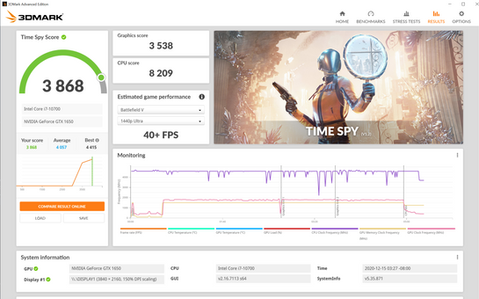

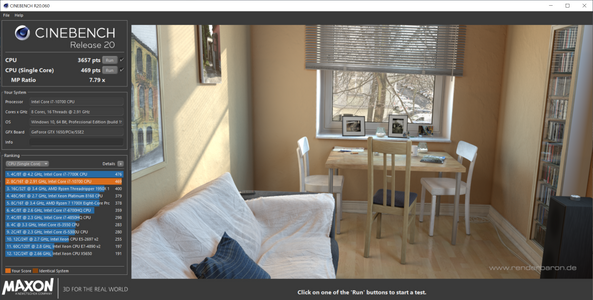




Comments