[Review] A Powerful Gaming Laptop: The ROG Zephyrus M16
- Rose

- Apr 7, 2022
- 3 min read

Pros | Cons |
+ Incredible performance | - Heats up quickly |
Amazing display | - Battery drains quickly |
+ Great audio | - Very loud fans |
ROG M16 (GU603)
RM 11,499
The ROG Zephyrus M16 is the only laptop in the Zephyrus line that is powered by Intel, and since I am incredibly crazy about the Intel 12th Gen line of chips, I just know that I had to review this laptop.
Unboxing

ROG’s Zephyrus box comes in black with a silver asymmetrical slash and the wordings ROG ZEPHYRUS on the left. Upon opening the box, you’ll get the following items:
ROG Zephyrus M16
240 W Charger
100 W Charger
ROG Chakram Core Mouse
ROG paperworks

Design
The Zephyrus M16 comes in an Off-Black chassis with an aluminium lid which I find great as it’s not a fingerprint magnet. On the lid, the famous asymmetrical slash of ROG comes with 8279 perforations to create a dazzling effect when the lights hit at the right angle and a small ROG plate is on the bottom right for a very subtle branding.


The laptop also comes with a 180° ErgoLift hinge that allows the lid to lay flat on surfaces, which is handy when you want to present something to someone sitting in front of you. While the ergolift hinge provides a comfortable better viewing angle, it also improves cooling and performance of the laptop with more airflow.

For the 2022 version of M16, ROG has a newly integrated webcam that comes with IR technology to allow Windows Hello to be used with ease, even in low-light conditions.
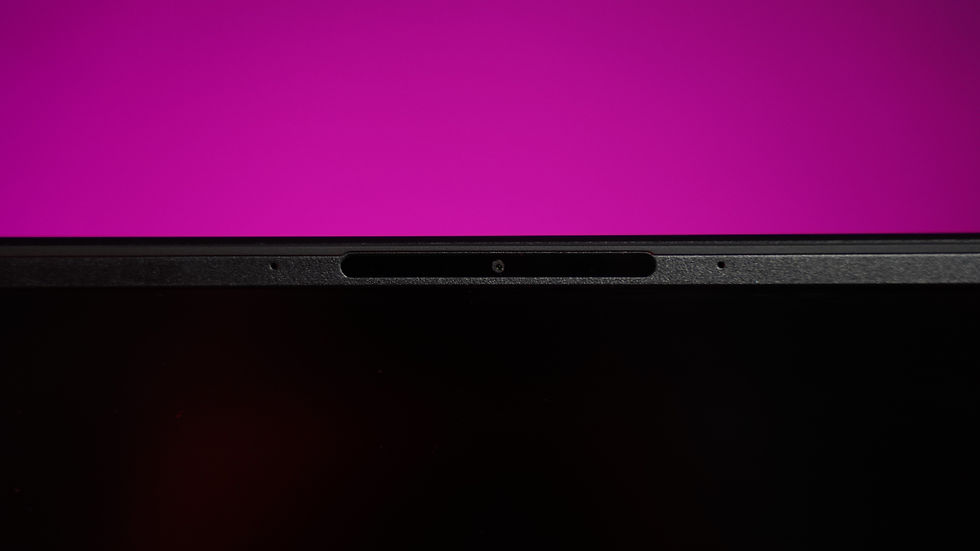
Display & Audio
The Zephyrus M16 has a 16” QHD display and 3 slim bezels to provide a 94% screen-to-body ratio. It also has a 165 Hz refresh rate for an extra great gaming display.

Talking about the specifics in terms of specs, the M16 features a 16:10 HDR display for a crisp view, a 3ms response time to get as close to real time display output as possible, as well as support for 100% of the DCI-P3 colour gamut that is coupled with Pantone validation to ensure incredible accuracy.

ROG also ensured that their screens are TUV certified to ensure low blue light and flicker reduction to further care for your precious eyes.
As for audio, the Zephyrus M16 comes with a multi-faceted audio system. The pair of Dolby Atmos-powered speakers are located on the side of the keyboard to avoid muffled audio when watching dramas on your bed. I personally enjoy the speakers of this laptop as they are incredibly loud and the bass is clear.
Keyboard and Touchpad
The keyboard looks aesthetically simple and it has a customizable RGB backlight. The keyboard uses an ROG overstroke technology to provide a better gaming experience by triggering higher keystrokes allowing the actuation to be faster.

The keyboard also felt very comfortable to use even if I used it to game for a long period of time.
The M16 has an expansive touchpad that measures 129mm x 85mm which ensures a smooth experience. Personally, I’ve had no problems with the touchpad as it registered all my clicks without a problem.

Ports
In terms of ports, I think that the amount of ports can suffice gamers needs. On the right side, there is one USB 3.2 Gen 2 Type-A port and a MicroSD card reader. Whereas, on the left side there is the charging port, one HDMI 2.0b port, one RJ45 Ethernet port, one USB 3.2 Gen 2 Type-A port, one USB 3.2 Gen 2 Type-C support DisplayPort / power display port, one Thunderbolt 4 support Displayport / power delivery and one 3.5mm audio jack.
Performance
The review unit I have comes with a 12th Gen Intel Core i9-12900H processor and a NVIDIA GeForce RTX 3070 Ti graphics, along with 16GB of DDR5 RAM and 2TB of M.2 NVMe PCIe storage. Making this laptop a killer in terms of performance.
I’ve also ran a benchmark on the M16 and the result are as follows:


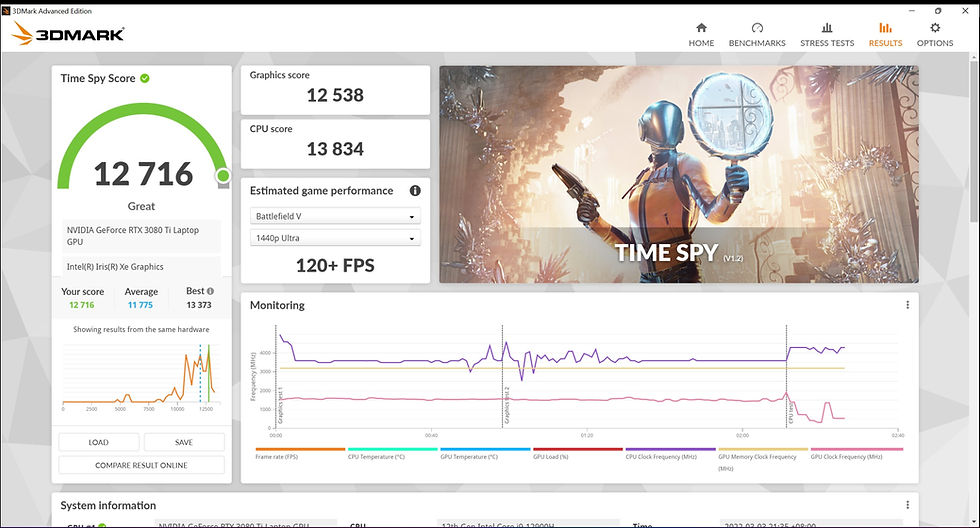
This laptop does not disappoint in terms of performance and speed. However, the laptop heats up really fast and playing in an air-conditioned room does not help as much. The battery also drains pretty quickly.
Buy or no buy?
Overall, the ROG Zephyrus M16 works well and is pretty packed with features. Despite the downside of heating up fast and the battery draining quickly, it certainly makes for a good gaming laptop.

If this laptop is not for you, the Zephyrus M16 comes in 3 other variants which are powered by RTX 3050 Ti, RTX 3060, RTX 3070 Ti (review unit) and RTX 3080 Ti respectively.

















Comments