[Review] Small Yet Charming: The Samsung Galaxy Buds2
- Olivia

- Oct 20, 2021
- 4 min read

Samsung Galaxy Buds2
RM499
Pros | Cons |
+ Lightweight design and comfortable | - Weak IPX2 water resistance |
+ Great battery life | - Gaming mode only available on Samsung devices |
+ Responsive controls | |
+ Outstanding audio and bass | |
+ ANC works very well | |
Earlier, Galaxy has released the Galaxy Buds2 alongside the Galaxy Z Flip3 5G and Galaxy Z Fold 3 5G. Joining the Galaxy Buds Plus, Galaxy Buds Live, and Galaxy Buds Pro, the Galaxy Buds 2 becomes Samsung's latest entry-level TWS earbuds.
At a cheaper price yet coming with a smaller design, great audio, and ANC feature, I can predict that the Galaxy Buds2 will stand out among the other competitors at its price range.
Unboxing and First Impressions
Unboxing the Galaxy Buds2 is easy peasy and straightforward. Opening up the box, you’ll be directly greeted by the charging box with the earbuds sitting nicely inside. Along with the main character in the box is the USB-C charging cable, two extra pairs of ear tips, and some paperwork.
The unit that I received comes in Stylish Lavender. There are three other colour variants available: Classical Graphite, Flawless White, and Soothing Olive. While the earbuds come in lavender, the charging case that stores them has a white glossy finish accentuated with a lavender stripe that separates the lid and the bottom half of the casing.

The square charging case has a clean and simple design with the Samsung logo printed on top. On the front of the case is an LED indicator while the charging port is located at the back.

The magnetic lid flips open and close with a clear thud while the earbuds sit securely in their allocated slots with powerful magnets, assuring you that you won’t lose them from falling out any time soon.
While I was fascinated by the outlook of the plastic case at first, I had to reconsider when I placed the matte finish Galaxy Buds Live next to it. Undoubtedly, though, the glossy finish adds a premium feel to both the charging case and the earbuds.
Setup and Controls
The earbuds will prompt to pair with your device when you open the lid of the charging case. All you have to do is make sure the Bluetooth on your device is turned on for connection. The buds recognise four types of touch gestures - tap to play or pause music, double tap to skip a track, triple tap to go back to the previous song, as well as touch and hold to switch between noise controls. For noise control, you can choose between ANC mode, normal mode, and Ambient Sound mode.
Within the Galaxy Wearable app, you can check the battery status of the charging case and each earbud.
Audio Quality and User Experience
When it comes to the audio performance, I was actually impressed by how well the earbuds are doing, especially with the bass part. When Samsung produced the Galaxy Buds2 at a smaller size compared to its predecessor, the Galaxy Buds Pro, I expected some sacrifices to be made for a smaller build. The output sound was loud and clear, and the bass was even punchier than expected at default settings.

It also has an active noise cancelling (ANC) feature that cancels out background noise when you enable it, which is quite noticeable on this unit. They did a pretty decent job in cancelling out constant noises like traffic sounds but did even better with high frequency sounds like a passing-by train.
There’s also a gaming mode that you can enable in the Labs section via the app. You can turn on the feature when you’re gaming on your device to reduce latency between the audio and the sounds of the game. Unfortunately, this feature is only available for Galaxy devices.
If you’re in the mood to enjoy some sound of your surroundings, you can always enable the Ambient Sound mode. There are three levels of amplification that you can choose from, and if you want to be aware of your surroundings especially when you’re walking alone on the streets at night, you can adjust to the highest level.
For water resistance, the earbuds only have an IPX2 rating, which only protects them from dripping water at a 15-degree angle for at least 10 minutes. If you’re walking under a heavy downpour, I’d recommend you not wear them to prevent audio issues or damage.
Battery

Battery life is not bad, either. It can last for up to 5 hours with ANC on and you can get up to 20 hours with the charging case. With ANC off, they can extend to 7.5 hours with the charging case topping the numbers to 29 hours. A 10-minute charge in the case will give them 150 minutes of battery life. Obviously, Samsung focuses on the size and weight reduction of this model hence the lower battery life than the Buds Pro. However, with the case, the earbuds can last me for a whole day so I have nothing much to scoff about.
Buy or no buy?

If you’re someone who prioritises high audio quality and some great features on a pair of earbuds, the Galaxy Buds2 is actually worth the price, coming in a great package with ANC feature, intuitive controls, and good battery life. To top that, the lightweight earbuds make it extremely comfortable to wear for long hours and you won’t feel like the ear tips will make your ears burst in pain any time soon.






















Comments