[Review] A Gaming Mouse with a Programmable Joystick: The ROG Chakram
- Stephanie

- Nov 13, 2020
- 5 min read

ROG Chakram Wireless Gaming Mouse
RM629
With no shortage of new gaming mice flooding the market, it's not surprise that brands are fighting for a way to stand out in an increasingly saturated market or carve a new niche altogether. Enter the ROG Chakram wireless gaming mouse.
So, what makes this mouse so special? Oh, nothing much...except the fact that it has a bloody joystick attached to it. Yep, your thumb now has a little something extra to fiddle with - if can afford RM629, that is.
Is the ROG Chakram worth every sen of its hefty price tag? Let's find out.
It's a freakin' Transformer
First thing I noticed about the mouse was that it had a translucent shell just like the last ROG mouse we reviewed. But while the Strix Impact II could be disassembled by unscrewing the bottom panel, the ROG Chakram has a magnetic top shell that snaps off cleanly and easily. It's like a convertible car!

Once the panel is removed, you'll see the wireless dongle nestled into the heart of the mouse, which is pretty cool as wireless mice often store the dongle in a bottom compartment instead.
However, the choice to store it up top isn't arbitrary - opening up the top shell allows you to remove even MORE parts. With a neat click, you can remove both the left and right click to reveal the Omron switches beneath - and yes, ROG has provided spare switches.

Surgical tools included
What really excited me (maybe even more than the mouse itself) was the little toolkit included. Inside, you'll find a pair of Omron switches, a pair of tweezers, and 2 joystick knobs that I mistook for weights at first glance.
Removing the switches was surprisingly easy - simply grip the sides and tug gently, and they will slide out smoothly enough. The default switches installed were the blue D2FC-F-K(50M) model, while the spare set was the gray (D2F-01F) model. While both felt great, my personal preference was the gray model, which was stiffer and felt much more solid - great for tapping in FPS games. The blue switches were springier and would probably satisfy spam clickers.

One important thing to note is that these hot-swappable switches don't just open up customisation options, but may actually prolong the life of your mouse as well; if your switch is broken or damaged, you can simply purchase replacements online and pop them right in instead of buying a whole new mouse.
Apart from swapping out switches, you can also slide out the ROG logo plate from the base, revealing the single RGB LED underneath. You can slide in the plain white logo plate included, which looked hilariously like a rainbow nipple pasty. I suppose you're meant to draw your own logo on it (+10 points for further customisability), but there were zero instructions given and only one spare plate provided, making me a little too nervous to express my inner Picasso.
Not as joyful as expected
Now, on to the big question - do you really want a joystick on a mouse?
In my limited testing during the review period, the joystick felt rather unnatural and unintuitive. To be fair, it could just be something that takes a while to get used to - but from what I can tell, the position is a little too high up even for my relatively long fingers to be comfortable.

To be honest, I don't see the Chakram's joystick as a replacement for a gamepad. Firstly, analog mode only works in Steam, and secondly, I honestly couldn't find a practical scenario where I needed both a mouse and joystick at once.
Sure, it's cool that you can rebind the 4 directions into 4 different macros via Armoury Crate (which is a quick and intuitive process by the way), but even then it's rather finicky; if you nudge diagonally, it's a tossup over which of the 2 directions it will register. You can even use it to scroll up and down webpages, but even then it still doesn't present a revolutionary improvement over the ye ole' scroll wheel, as you'll have to keep tapping it to keep scrolling - holding it down doesn't seem to scroll more than 1 notch.
And oh, the joystick doesn't work on Bluetooth mode either.

The most fun I've had is actually binding all 4 directions as left click and then spamming attacks with Xiangling in Genshin Impact by rotating the joystick in circles - and even then I got thumb cramps due to the less than ideal position of the joystick.
Still an excellent wireless mouse, however
Disregarding the Chakram's signature feature however, it is still a pretty solid mouse. Weighing in at roughly 128g, it definitely sets itself apart from all the lightweight mice that seem to be in trend nowadays.
The outer shell is made of matte plastic, including the side grips. While I personally prefer rubber grips for more friction, some people may prefer a hard surface that won't disintegrate over time.

In terms of size, it is pretty large and well-suited for a palm grip. It is not ambidextrous and has a wing on the left side for the thumb, which means that lefties are once again going to miss out on another great mouse.
Apart from the left, right, and scroll click, you also have two thumb buttons; while macro lovers may find the amount of buttons disappointing, do remember that the joystick can be remapped as four different macros as well.

The 16,000 dpi sensor tracks up to 400 inches per second at up to 40g acceleration, making for super smooth and accurate movements. It also features the 'DPI On-The-Scroll' feature, which allows you to adjust your accuracy precisely via the scroll wheel with no software required.
Tri-mode connectivity
In terms of connectivity, it works wired, and has the essential 2.4GHz wireless dongle as well as Bluetooth, which allows for wider compatibility and longer battery life. The USB-C cable also boasts fast charging, and will top up 12 hours of use with a quick 15-minute charge.

Battery-wise, ROG claims that the Chakram will last you up to 79 hours on 2.4GHz mode with Aura Illumination off. In practice (with the RGB lighting on) it lasted about a full work week, probably thanks to its idle sleep mode. Furthermore, it also supports Qi charging which is super convenient - even more so if you have a Qi charging mousepad like the ROG Balteus Qi, which means you'll never have to worry about running out of battery again.
Buy or no buy?
At RM629, the ROG Chakram is certainly a pricey device. However, despite its main feature falling rather flat, it is otherwise a very solid contender in the wireless gaming mouse arena.

It performs well and has excellent battery life and ergonomics to go with it. The fact that you can swap out switches easily is a huge plus as well. Although disassembling is a breeze with its magnetic snap-on mechanism, I did not experience any wobbliness at all.
I am slightly disappointed that it did not come with adjustable weights, considering its otherwise extensive customisability, but I was rather satisfied with its overall heft. It also comes with a little pouch to keep it safe during travels.

Armoury Crate offers a wide array of options, including DPI, lift-off distance, idle sleep timer, and of course, the all-important Aura RGB illumination.
Even if you find no use for the joystick, you can easily pretend it doesn't exist by snapping on the flat plate included with the package. But whether you'll still find the price tag worth it after disregarding its signature feature is completely up to you.
For more details, you may visit the official product page here.









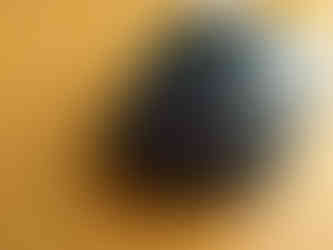







Comments