Microsoft Surface Laptop Studio 2 Review - The Exceptional Laptop for Creators
- Melvin Yong
- Dec 21, 2023
- 4 min read
Microsoft has released the Surface Laptop Studio 2 that boasts updated chip, a fresh new touchpad, and comes with a notably high price tag.
Pros | Cons |
|---|---|
Unique Hinge | Very Pricey |
Adaptive Touchpad | Not made for heavy gaming |
120hz Display | |
Premium Build |
Microsoft Surface Laptop Studio 2
Price: From RM12,199
Specifications
Screen: 14.4-inch PixelSense Flow touch display (2400×1600) (200 PPI; 120Hz)
Processor: Intel Core i7-13700H (13th generation)
Ram: 32GB
Storage: 512GB
Graphics: Intel Iris Xe, Nvidia GeForce RTX 4050 6GB
Operating system: Windows 11
Camera: 1080P front-facing, Windows Hello
Connectivity: wifi 6E, Bluetooth 5.3, 2x Thunderbolt 4/USB 4, USB-A, microSD, headphones, Surface Connect
Dimensions: 323 x 230 x 22mm
Weight: 1,890g
Design
This laptop stands out with its dual-level base. The lower part specifically designed for cooling, featuring numerous vents. Considering the robust internal components, it needs an effective way to release all that built-up heat. Moving to the upper level, you'll discover a deck with rounded edges housing an island-style keyboard and an exceptionally smooth touchpad.
It's important to mention that in the current generation of the Surface Laptop Studio, Microsoft opted for aluminum, a departure from the magnesium used in its predecessor. As a result, the Surface Laptop Studio 2 is a tad thicker and heavier than its forerunner, though the difference is minimal.
Apart from the spec improvements, the most notable change for many users will be the addition of extra ports. On the left side, Microsoft included a USB Type-A 3.1 port alongside the two Thunderbolt 4 ports.
On the right side of the laptop, Microsoft has added a microSD card slot alongside the proprietary Surface Connect charging and data port, as well as the 3.5mm headphone jack.
Features: Laptop Switching Modes
Microsoft's Dynamic Woven Hinge stands out from other laptops, featuring switching modes that allow you to adapt your laptop to different tasks based on comfort.
Laptop mode
This is the natural appearance of the standard, beautifully premium Surface Laptop Studio 2.
Hinged mode
The Surface Laptop Studio 2 bending downward and extending beyond the keyboard, providing you with the capability to effortlessly sketch, annotate, or sign anything on your screen.
Tablet mode
Docking the display beneath the space bar triggers Windows 11 to switch to a touch-friendly interface, transforming it into a sort of propped-up tablet that enables the laptop to be used similar to a tablet.
Display
Microsoft incorporates a 14.4-inch PixelSense Flow display, boasting an impressive 3:2 aspect ratio, a resolution of 2400 x 1600, and a swift 120Hz refresh rate. The screen was fantastic on the original model and maintains its excellence in the latest generation. With its brightness, vibrant colors, sharp visuals, and well-suited taller aspect ratio, it's ideal for seamless scrolling.
Adding to its array of distinctive features setting it apart from other laptops is the inclusion of a touchscreen on the device. Whether it's navigating menus, zooming in on content, or engaging in creative endeavors, the touchscreen capability adds a tactile dimension to the overall functionality of the laptop, making it stand out in the realm of computing devices.
Performance
Equipped with 13th Gen Intel® Core™ processors integrated into the Intel® Evo™ platform and a robust 32GB of RAM, the laptop ensures seamless photo or video editing experiences. The Windows startup process is equally swift, allowing applications to open in a matter of seconds, enhancing the overall convenience of quickly accessing and diving into your work. The combination of powerful processors and ample RAM not only facilitates smooth multimedia editing but also contributes to an efficient and responsive computing environment for various tasks.
However, one of the disappointing things about this laptop is that it is not designed for heavy gaming. Despite its high price, it is only equipped with an RTX4050 6GB. I tested it by playing Teamfight Tactics on medium settings, and it produced a loud cooling sound. You can feel the heat being released, and hot air emanates from the side of the laptop.
Keyboard
When it comes to comfort, the keyboard on the Surface Laptop Studio 2 has quickly become one of my favorites. With 1.3 millimeters of travel and a satisfying bounce, it offers a level of comfort that makes it ideal for extended periods of use.
Touchpad
Beneath the keyboard, Microsoft introduces a new trackpad—a touch-sensitive surface that provides haptic feedback upon pressing. It remains consistently responsive and fluid, delivering a uniform level of feedback regardless of the click location. The click experience is notably comfortable, surpassing the thin and clunky sensations often found in smaller, budget-friendly Windows laptops that adopt the haptic approach. However, I encountered some challenges with click registration after rapidly clicking it in quick succession. I had to repeat a few clicks before it regained responsiveness.
Microsoft Surface Slim Pen 2
The Slim Pen 2 provides a pen-on-paper feel with enhanced accuracy, along with convenient built-in storage and effortless wireless charging. It can achieve up to 15 hours of battery life on a single charge.
Webcam
According to Microsoft, the Surface Laptop Studio 2 boasts the best webcam among all Surface laptops. From maintaining eye contact to automatic framing, the Studio Camera offers a wide field of view, and the Windows Studio effects leverage AI to help you authentically present yourself—even on-screen.
Verdict
The Surface Laptop Studio 2 finds itself in a peculiar position—it's a solid machine with a hefty price tag that might be a bit too much for the average consumer, especially considering the entry-level model at RM12,199. Despite the cost, it does come with notable advantages such as the fold-forward screen, top-notch stylus support, impressive speakers, and a stellar keyboard and trackpad. Its appeal may lie more with the specific target audience of developers, photographers, videographers, and creators.
Learn more about the Surface Laptop Studio 2 in the link below! Microsoft Official Site: www.microsoft.com/en-my/surface/devices/surface-laptop-studio-2


















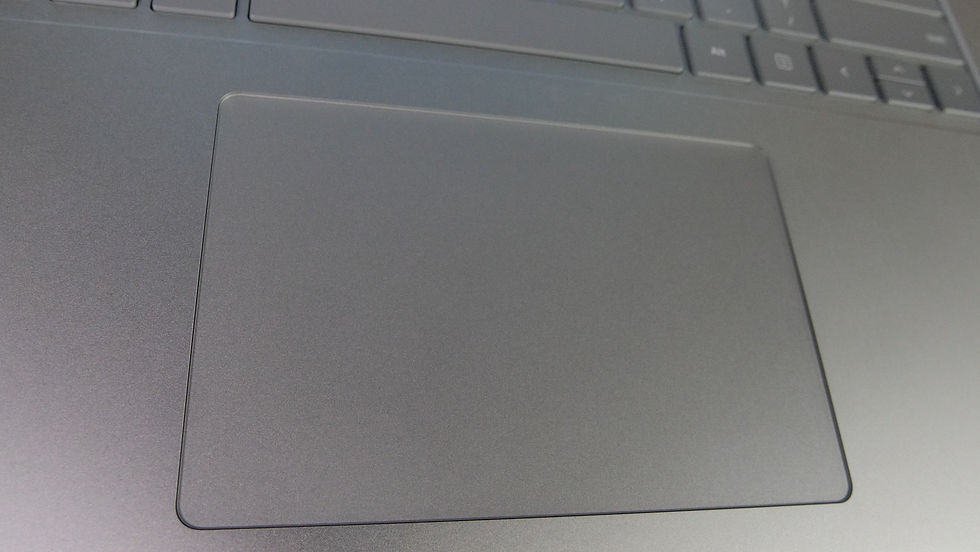






Comments